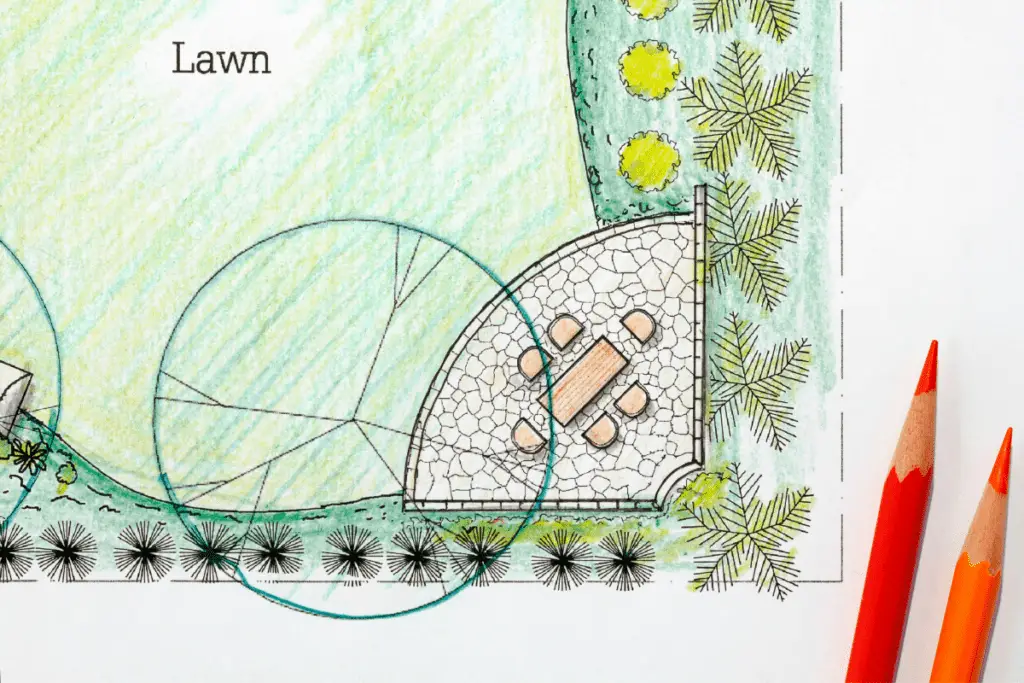
Garden design apps are a great way to get started with garden design. They can help you get your ideas out of your head and onto paper or screen, so you have a visual representation of what your perfect garden looks like.
There are several good garden design apps they include My Garden, Gardens By You, Garden Planner and Garden Buddy. They each have there pros and cons, some are free but lack the features found in paid design apps. Also On the downside, many people find that these apps don’t work well for keeping track of plants, fertilizer rates, water needs, and other real-world gardening details.
Free Garden Design Apps
Garden design apps can be expensive, but there are a few great free options available. My Garden, from the BBC, is a comprehensive app that lets you design your garden down to the last detail, including adding plants, trees, and other features.
Gardens by You is another good option for free garden design. This app offers a more basic service, but it still lets you add plants and other features in your garden.
There are a few paid apps to consider as well if you’re looking for something with a little more oomph. Garden Planner from Green fingers offers a lot of tools that help you plan out your entire year in the garden, including what you’ll plant, when you’ll plant it, and how much work it will take. The app is pricey ($25) but has received great reviews from users.
Garden Design App also offers yearly garden planning tools for a one-time fee of $10. This app lets you create your own designs or use existing images to design your garden. You can also share your designs with others online through the app, which is a nice plus.
Garden Buddy offers another free option for garden design, but it’s limited to creating basic 2D plans that are good for sketching out ideas or sharing with friends and family members. No major garden maintenance tools here!
Mobile Garden Apps
These are apps that you can download onto your phone and use while you are in the garden. My Garden is a great example of one of these apps because it lets you add and visualize features like trees, shrubs, ponds, and more. As well as showing these to scale on your yard. The Almanac Gardening app is another good example of a mobile garden app. This app includes information on over 7,000 plants, including pictures and detailed information on each plant. It also offers gardening tips and advice, as well as a plant identifier to help you find the right plant for your needs.
Gardeners World is an app that offers advice on all aspects of gardening, from planting to pest control. It also includes a plant database with pictures and information on over 2,000 plants.
Pc Garden Apps
Pc Garden apps are very sophisticated. They allow you to basically plan out your entire garden down to the last detail, including adding plants, trees, and other features.
These apps also let you visualize your garden at different times throughout the year, so you can see what it will look like once it’s fully grown in or harvested. This sort of planning is especially important if you’re trying to garden in a small space, as it can help you make the most of your yard. You can learn more about how to optimize your space in our How to Garden in a Small Space post.
Examples of Pc Garden apps are Garden planner Green fingers garden planner, Pc-Planner 3D, Bubble Seed Garden Planner, Garden Design App.
Benefits of Garden Design Apps
There are many benefits to using a garden design app, including the following:
1. They can help you plan your garden down to the last detail, including adding plants, trees, and other features.
2. They let you visualize your garden at different times throughout the year, so you can see what it will look like once it’s fully grown in or harvested.
3. This sort of planning is especially important if you’re trying to garden in a small space, as it can help you make the most of your yard.
4. These apps also have tools that allow you to monitor how much water and other resources your garden uses.
5. Some garden design apps are free, while others have a low monthly or annual fee.
When choosing a garden design app, it’s important to consider what type of app it is, how detailed it is, and what devices you can use it on. Some apps are more detailed than others, and some are available on multiple devices. It’s also important to consider whether you must pay for the app, as well as whether customer support is available.
Garden design apps can be a great way to plan your garden down to the last detail. They let you visualize what your garden will look like at different times throughout the year, and some have tools that help you monitor your garden’s water and resource use.